How to use Golden Products
11 minute read
What you’ll learn
- What’s a Golden Product and how does it relate to regular products
- Use-cases when a Golden Product can be useful
- The queries and mutations you can use to manipulate Golden Products
What’s a Golden Product?
Before answering what is a “Golden Product” it’s worth reviewing the characteristics of a regular product, or as we call them here at Marketplacer, Adverts:
Note: We’ll use the term “product” and “advert” interchangeably in this article
- Adverts are created, and placed for sale on the operators marketplace by a seller
- An Advert has a large number of attributes (full list here)
- Adverts must have at least 1 variant, as it’s at the variant level that concepts such as inventory, barcodes and SKUs reside.
- Indeed when orders are placed, it is the
variantIdthat is used to identify the purchased item.
- Indeed when orders are placed, it is the
- Adverts “belong” to each individual seller, so while 2 or more separate sellers on the marketplace can sell the “same” product, from a Marketplacer perspective they are separate Advert objects, each with a unique Marketplacer ID.
The diagram below shows a simple set up with 2 sellers, each selling their own products.
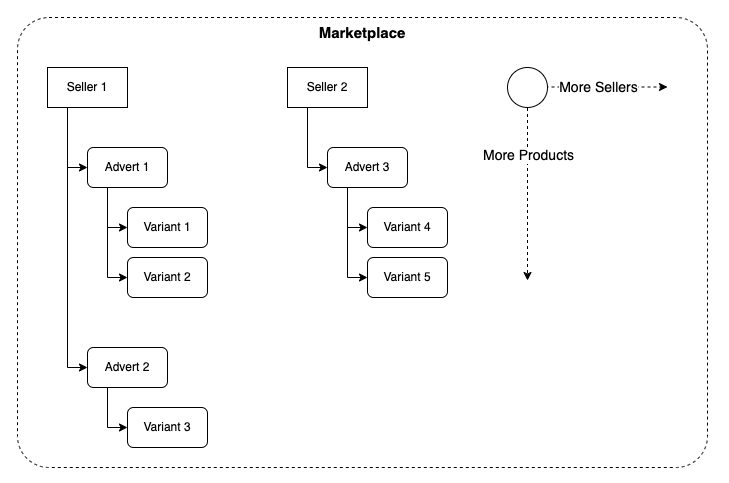
Enter the Golden Product
So what is a Golden Product and why would we use one? Imagine the following scenarios:
- The marketplace operator wants to ensure details for certain products (adverts) are provided in a consistent way
- The marketplace operator wants the seller experience of creating products to be a fast as possible
- The marketplace operator wants to have the ability group the same product sold by different sellers into a “buy box” or similar
- The marketplace operator wants to ingest product descriptions and definitions from 3rd party services to act as the template for products on their marketplace
These scenarios illustrate some of the benefits in adopting Golden Products, which are effectively product templates from which other products can be defined.
Vetting and Catalog Rules
Advert Vetting (the ability for an operator to approve and reject adverts), and Catalog Rules (the ability of an operator to specify mandatory advert fields), both go some way to addressing point #1 above - consistent product detail. Use of a Golden Product should be thought of as complementing these 2 methods of product creation.How it works
The following outlines how Golden Products can be created and leveraged to enhance the onboarding of seller products
Step 1 - Create a Golden Product
Golden Products reside in the Central Product Database (CPD), and can be created in 1 of 2 ways:
- Created directly by the operator using either:
- The Operator Portal
- The GraphQL API (covered in this Guide)
- Spreadsheet upload
- Created indirectly when a new product is created by a seller that:
- Does not already exist in the CPD
- Contains enough detail to be used to create a Golden Product
- The auto-create from variant option is enabled
- [Optional] If product vetting is enabled - then the product will need to be approved
We will only be focused on direct Golden Product creation using the GraphQL API in this guide.
Step 2 - Create Seller Products
When sellers then create their products they can be linked to Golden products in 1 of ways:
- Via a supplied barcode
- Directly linking the seller variant Id to the Golden Variant
These 2 methods are described in more detail below
1. Barcode Linking
- A barcode that is supplied with the seller product variant matches a barcode related to a Golden Product variant
- Auto linking is enabled (i.e. seller products will be linked to Golden Products)
- [Optional] If product vetting is enabled - then the product will need to be approved
Backfill timing
You can use 1 of 2 mutations to create products (aka Adverts) from a supplied barcode:advertUpsert: if this mutation is used then assuming there is a barcode match, product details will be back-filled from the CPD using a scheduled batch process, so it is not immediate.variantUpsertFromBarcode: if this mutation is used then assuming there is a barcode match, product details will be back-filled from the CPD immediately.We provide examples of both of these in the sections that follow.
2. Direct Variant Id Linking
You can elect to directly link seller created variants to Golden Product Variants by associating the seller variant Id to the respective Golden Variant.
The diagram below illustrates 2 seller products linked to a Golden Product via barcode:
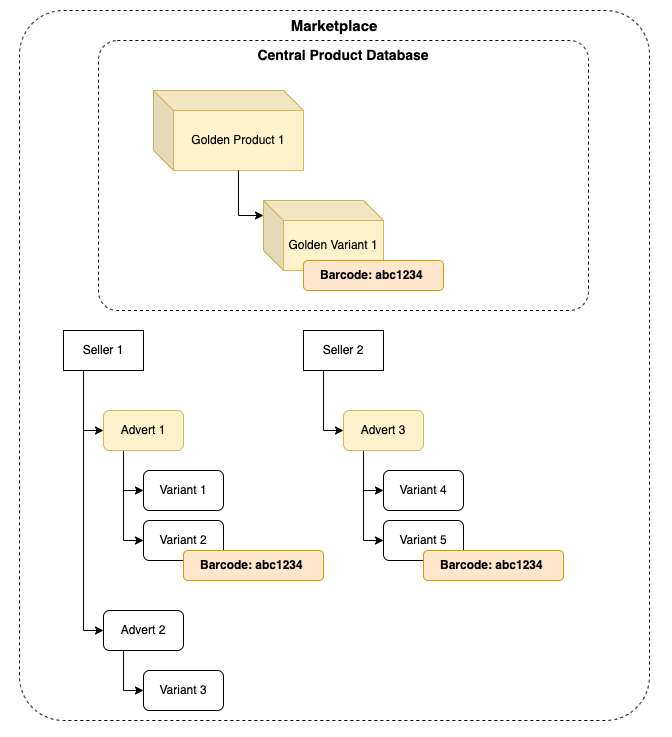
Purchase of the Golden Product
The Golden Product cannot be directly purchased. Only products sold by sellers can be purchased, the Golden Product is simply a template by which seller products can be further enriched.Golden Product Queries & Mutations
Query Golden Products
This query is used to return the Golden Products that you have created.
Query
query GetAllGoldenProducts(
$pageSize: Int
$advertPageSize: Int
$activeStatus: GoldenProductActiveStatusEnum
) {
goldenProducts(first: $pageSize, after: null, activeStatus: $activeStatus) {
totalCount
pageInfo {
...PageInfoPartial
}
nodes {
id
title
goldenProductVariants {
nodes {
id
}
}
adverts(first: $advertPageSize, after: null) {
nodes {
id
title
seller {
businessName
}
}
totalCount
pageInfo {
...PageInfoPartial
}
}
}
}
}
fragment PageInfoPartial on PageInfo {
hasNextPage
endCursor
}
Variables
{
"gpPageSize": 20,
"advertPageSize": 20,
"activeStatus": "ACTIVE"
}
Query Golden Product Associated to an Advert
This query enables you to view the Golden Products associated to an individual Advert.
Query
query GetGoldenProductForAdvert($id: ID!) {
node(id: $id) {
... on Advert {
id
title
legacyId
variants {
nodes {
id
legacyId
barcode
sku
}
}
goldenProduct {
id
goldenProductVariants {
nodes {
id
}
}
}
}
}
}
Variables
{
"id": "QWR2ZXJ0LTEwMDA3NzY4OQ=="
}
Query Golden Product Associated to an Variant
This query enables you to view the Golden Products Variants associated to an individual variant.
Query
query GetGoldenProductForVariant($id: ID!) {
node(id: $id) {
... on Variant {
id
goldenProductVariant {
id
}
}
}
}
Variables
{
"id": "VmFyaWFudC00OTU1"
}
Create a Golden Product
This mutation enables you to create a new Golden Product.
Mutation
mutation goldenProductCreate($attributes: GoldenProductInput!) {
goldenProductCreate(input: { attributes: $attributes }) {
goldenProduct {
id
legacyId
title
description
goldenProductVariants {
nodes {
id
}
}
adverts {
nodes {
id
}
}
active
}
errors {
field
messages
}
}
}
Variables
{
"attributes": {
"title": "Golden Egg WiFi Router",
"brandId": "QnJhbmQtNjg=",
"taxonId": "VGF4b24tMjc4",
"description": "This is a top of the line router",
"saleType": "BUY_ONLINE_OR_CLICK_AND_COLLECT",
"images": [
{
"sourceUrl": "https://picsum.photos/200"
}
]
}
}
Update a Golden Product
This mutation enables you to update an existing Golden Product.
Mutation
mutation goldenProductUpdate(
$goldenProductId: ID!
$attributes: GoldenProductUpdateInput!
) {
goldenProductUpdate(
input: { goldenProductId: $goldenProductId, attributes: $attributes }
) {
goldenProduct {
id
# other GoldenProduct fields
}
errors {
field
messages
}
}
}
Variables
{
"goldenProductId": "R29sZGVuUHJvZHVjdC03Ng==",
"attributes": {
"description": "This is an updated version of the original description"
}
}
Delete a Golden Product
This mutation enables you to delete an existing Golden Product.
Mutation
mutation goldenProductDelete($id: ID!) {
goldenProductDelete(input: { id: $id }) {
errors {
field
messages
}
}
}
Variables
{
"id": "R29sZGVuUHJvZHVjdC04MQ=="
}
Query an individual Golden Product
This query enables you to delete an existing Golden Product.
Query
query GetGoldenProductForAdvert($id: ID!) {
node(id: $id) {
... on Advert {
id
title
legacyId
variants {
nodes {
id
legacyId
barcode
sku
}
}
goldenProduct {
id
goldenProductVariants {
nodes {
id
}
}
}
}
}
}
Variables
{
"id": "R29sZGVuUHJvZHVjdC04Mg=="
}
Create a Golden Product Variant
This mutation enables you to create a new Golden Product Variant on an existing Golden Product.
Mutation
mutation goldenProductVariantCreate($attributes: GoldenProductVariantInput!) {
goldenProductVariantCreate(input: { attributes: $attributes }) {
goldenProductVariant {
id
notes
description
barcodes
sku
itemSize
measurementItemUnit {
id
}
optionValues {
nodes {
id
}
}
}
errors {
field
messages
}
}
}
Variables
{
"attributes": {
"goldenProductId": "R29sZGVuUHJvZHVjdC04Mg==",
"description": "Variant Golden Product Description",
"barcodes": [
"978020137962"
],
"sku": "abc1234",
"optionValues": [
{
"optionValueId": "T3B0aW9uVmFsdWUtNzMx"
}
]
}
}
Update a Golden Product Variant
This mutation enables you to update an existing Golden Product Variant.
Mutation
mutation goldenProductVariantUpdate(
$goldenProductVariantId: ID!
$attributes: GoldenProductVariantUpdateInput!
) {
goldenProductVariantUpdate(
input: {
goldenProductVariantId: $goldenProductVariantId
attributes: $attributes
}
) {
goldenProductVariant {
id
notes
description
barcodes
sku
optionValues {
nodes {
id
}
}
}
errors {
field
messages
}
}
}
Variables
{
"goldenProductVariantId": "R29sZGVuUHJvZHVjdFZhcmlhbnQtNTk=",
"attributes": {
"goldenProductId": "R29sZGVuUHJvZHVjdC03OQ==",
"description": "Variant Golden Product Description updated"
}
}
Delete a Golden Product Variant
This mutation enables you to delete an existing Golden Product Variant.
Mutation
mutation goldenProductVariantDelete($id: ID!) {
goldenProductVariantDelete(input: { id: $id }) {
errors {
field
messages
}
}
}
Variables
{
"id": "R29sZGVuUHJvZHVjdFZhcmlhbnQtNTk="
}
Activate a Golden Product Variant
This mutation enables you to set the active status of one or more existing Golden Product Variants to true
Mutation
mutation goldenProductVariantsActivate($goldenProductVariantIds: [ID!]!) {
goldenProductVariantsActivate(
input: { goldenProductVariantIds: $goldenProductVariantIds }
) {
goldenProductVariants {
id
active
}
errors {
field
messages
}
}
}
Variables
{
"goldenProductVariantIds": [
"R29sZGVuUHJvZHVjdFZhcmlhbnQtNjE="
]
}
Deactivate a Golden Product Variant
This mutation enables you to set the active status of one or more existing Golden Product Variants to false
Mutation
mutation goldenProductVariantsDeactivate($goldenProductVariantIds: [ID!]!) {
goldenProductVariantsDeactivate(
input: { goldenProductVariantIds: $goldenProductVariantIds }
) {
goldenProductVariants {
id
active
}
errors {
field
messages
}
}
}
Variables
{
"goldenProductVariantIds": [
"R29sZGVuUHJvZHVjdFZhcmlhbnQtNjE="
]
}
Link seller variants to an existing Golden Product Variant
This mutation enables linking of 1 or more seller variants directly to a Golden Product Variant
Mutation
mutation goldenProductVariantLinkVariants(
$goldenProductVariantId: ID!
$variantIds: [ID!]!
) {
goldenProductVariantLinkVariants(
input: {
goldenProductVariantId: $goldenProductVariantId
variantIds: $variantIds
}
) {
goldenProductVariant {
id
variants {
nodes {
id
advert {
... on Advert {
legacyId
}
}
}
}
}
errors {
field
messages
}
}
}
Variables
{
"goldenProductVariantId": "R29sZGVuUHJvZHVjdFZhcmlhbnQtNjM=",
"variantIds": [
"VmFyaWFudC04NDkzNw=="
]
}
Unlink seller variants from an existing Golden Product Variant
This mutation enables unlinking of 1 or more seller variants from a Golden Product Variant
Mutation
mutation goldenProductVariantUnlinkVariants(
$goldenProductVariantId: ID!
$variantIds: [ID!]!
) {
goldenProductVariantUnlinkVariants(
input: {
goldenProductVariantId: $goldenProductVariantId
variantIds: $variantIds
}
) {
goldenProductVariant {
id
variants {
nodes {
id
advert {
... on Advert {
legacyId
}
}
}
}
}
errors {
field
messages
}
}
}
Variables
{
"goldenProductVariantId": "R29sZGVuUHJvZHVjdFZhcmlhbnQtNjM=",
"variantIds": [
"VmFyaWFudC04NDkzNw=="
]
}
Merge Golden Products
When multiple instances of a Golden Product occur, you will most likely want to merge into 1 Golden Product; the following mutation enables this.
Mutation
mutation GoldenProductsMerge($ids: [ID!]!) {
goldenProductsMerge(input: { goldenProductIds: $ids }) {
goldenProduct {
id
title
}
errors {
field
messages
}
}
}
Variables
{
"ids": [
"R29sZGVuUHJvZHVjdC00",
"R29sZGVuUHJvZHVjdC03",
"R29sZGVuUHJvZHVjdC0yMA=="
]
}
Merge Rules
- Retained product: Chosen based on highest variant count, or oldest if tied
- Removed product: Deleted after merge
- Variants & adverts: Reassigned to the retained product
- Product Details: Preserved from the retained product; differences in product data are not resolved/combined automatically
Create Advert using variantUpsertFromBarcode
Using this mutation does not require that the ProductDB Backfill Policy is set, and will create products with backfilled data immediately upon a successful barcode match.
Mutation
mutation createProductFromBarcodeImmediate(
$input: VariantUpsertFromBarcodeMutationInput!
) {
variantUpsertFromBarcode(input: $input) {
variant {
countOnHand
advert {
... on Advert {
id
title
}
... on UnpublishedAdvert {
id
details {
title
}
}
}
}
errors {
field
messages
}
}
}
Variables
{
"input": {
"sellerId": "U2VsbGVyLTY2MDE3MQ==",
"barcode": "5054990132277",
"attemptPublish": true,
"attributes": {
"price": 20,
"salePrice": 10,
"countOnHand": 100
}
}
}
How it works
Scenario 1 - New Advert & Variant Created
- The mutation is called with a valid
barcode(and there is an existing golden variant with a matching barcode in the CPD). - A new advert & variant is created under the seller with the same attributes as the matched barcode.
- If “Offer Attributes” are provided (e.g. price, count on hand), the new seller variant is created with those attributes.
Scenario 2 - Update an existing variant
- The mutation is called with a valid
barcodeand it matches a variant that already belongs to the seller - If offer attributes are provided (e.g. price, count on hand), the existing seller variant is updated with those attributes.
Scenario 3 - Create a new variant but assign to existing advert
- The seller has one advert with one variant having barcode
X. One golden record exists with two variants, with one having barcodeXand another barcodeY. - The mutation is called with barcode:
Y - Instead of creating a new advert & new variant under the seller, the mutation creates a new variant under the existing advert.
NOTE: this behavior exists because we want the grouping of seller products to respect that of the golden products. Variants should belong under the correct advert as specified in the CPD.
Create Advert using advertUpsert
Assuming that you have the ProductDB Backfill Policy set accordingly (and the Golden Products feature is enabled), you can use advertUpsert to create products using a supplied barcode.
NOTE: This method will backfill product detail using a scheduled batch process. So while the Advert will be created immediately, the backfilling of product data will take up to 1 hour.
Mutation
mutation createProductFromBarcode($input: AdvertUpsertMutationInput!) {
advertUpsert(input: $input) {
advert {
id
}
errors {
field
messages
}
}
}
Variables
{
"input": {
"sellerId": "U2VsbGVyLTY2MDExOQ==",
"attributes": {
"title": "title will be backfilled from CPD data",
"description": "description will be backfilled from CPD data",
"attemptAutoPublish": true,
"variants": [
{
"countOnHand": 999,
"barcode": "1232131232121"
}
]
}
}
}
How it works
advertUpsert is designed to work across a range of product creation methods, the majority of which relate to supplying a full data set.
From a data backfill perspective, it works as follows:
- Unless a valid existing product identifier is supplied in the payload - a new product will be created every time this mutation is called (it is non-idempotent in this scenario).
Note that in this context, a barcode is not considered a valid product identifier.
- Product data will then be backfilled in-line with the configured Backfill Policy which occurs on a scheduled basis.