Pagination
3 minute read
What you’ll learn
In this article you’ll learn about pagination, specifically:
- Result set size
- Cursors (moving forward in the result set)
What is pagination?
Pagination (or paging) is the process of dividing a document, (in our case a GraphQL JSON result-set), into a sequence of pages that are then “numbered”.
In the context of a GraphQL result set this means that we can deal more effectively with large sets of data, i.e. we don’t need to have the entire result set returned in 1 request, instead splitting it up into pages and then moving through, (retrieving), those pages as required.
Using pagination we can move forwards through a result set.
Note
We don’t currently support backwards paginationUsing Pagination in your queries
We make use of the Relay Specification, which is specifically designed to allow us to use pagination best practices. In this article we’ll go through the basics of how to query using pagination, but for a full discussion please refer to the Relay Specification documentation.
Specifying the “page size”
Probably the first thing to consider is what “size” you want your result set to be, and by that we mean the max number of objects returned per request. You can specify this using the first parameter.
Defaults
Marketplacer employ the following defaults across all our APIs:
- Default Page Size (if none specified): 50
- Maximum Page Size: 500 unless otherwise specified
So requesting the “first” 3 Adverts using advertSearch, would look something like this:
{
advertSearch{
adverts(first: 3) {
edges {
node {
title
id
}
}
}
}
}
Executing that query will return up to 3 Advert objects, (assuming there are 3 or more published adverts on the marketplace).
For example:
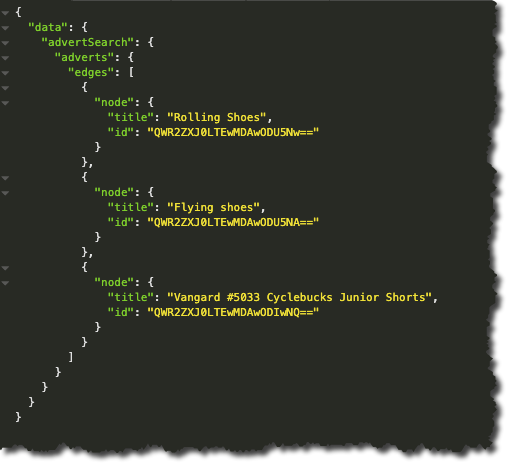
That’s great and everything, but how do we get to see the next page, (if there is one)?
Do we have more pages?
In order to retrieve the next page of data, we first need to determine if indeed there is a next page, (we have more than 3 Adverts), or if in fact there isn’t a next page (we have 3 or fewer Adverts).
To do this we introduce the use of pageInfo.
Updating our query to the following details the use of pageInfo:
{
advertSearch{
adverts(first: 3) {
edges {
node {
title
id
}
}
pageInfo {
hasNextPage
}
}
}
}
Running that query again and examining the JSON payload we can see:
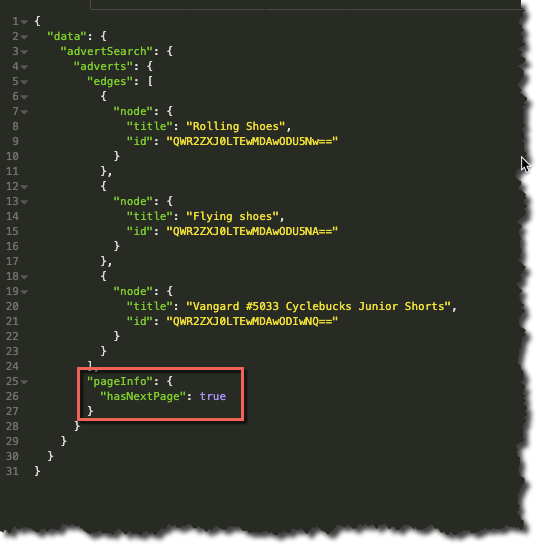
In this case pageInfo and specifically hasNextPage tells us that we do indeed have more pages…
Introducing our cursor
To retrieve the next page of data we need to know how to get to the next page, we do this by specifying endCursor in pageInfo as follows:
{
advertSearch{
adverts(first: 3) {
edges {
node {
title
id
}
}
pageInfo {
hasNextPage
endCursor
}
}
}
}
This will yield the following result:

We can then “request” this page of data the next time we make a request, we do this by updating our query as follows:
{
advertSearch{
adverts(first: 3, after: "WzAsMS4wLDUyXQ") {
edges {
node {
title
id
}
}
pageInfo {
hasNextPage
endCursor
}
}
}
}
Noting that we have used the value of endCursor from our previous query as the value of the after parameter.
This will result in the next page of 3 Adverts, observing that we now have a different value for endCursor that will be used to retrieve the next page, and so it goes on…

Summary
The table below summarizes the main paging concepts, and specifically how they relate to GraphQL querying:
| Moving Forwards | |
|---|---|
| Specify Page Size | first |
| Determine Page Availability | hasNextPage |
| Get Cursor | endCursor |
| Use Cursor | after |