How to query using nodes
3 minute read
What you’ll learn
In this article you’ll learn:
- How to use
nodeandnodesto query with GraphQL - Why you would do this
“Node” in the context of this article refers to the “node” concept in graph theory, not the popular JavaScript framework!
Why query with Node?
The Marketplacer GraphQL API provides a number of predefined queries that address the most common use-cases when attempting to build an integration into Marketplacer, for example:
| Query | What does it do |
|---|---|
advertSearch | Provides the most flexible way to search for published adverts using a number of criteria, e.g.: maxPrice, Seller Id, updatedSince etc. |
allAdverts | Gives us the ability to search for published, unpublished and deleted adverts |
textQuerySuggestions | Allows us to query for Brand and Categorization (Taxon) suggestions based on free-text input |
The full list of queries is available in our full documentation.
However, there may be instances where you need to retrieve objects, (e.g. country, prototype, shipment etc.), where there isn’t a predefined query, in this case you may be able to use the node or nodes construct.
This type of query is suitable when:
- The object (e.g.
invoice,lineItemetc.) “implements”node - You want to query based on the object ID(s)
What is a node?
The concepts of “nodes” and “edges” are common to graph theory, essentially providing an elegant way to represent hierarchical data. Our Getting Started docs provide a further overview of how this works, including the fact that we implement nodes and edges via the Relay Specification.Which objects implement node?
To see which objects implement node, and are therefore available query using “node”, we need to perform an introspection query. An introspection query, as the name suggests, allows us to “query ourself” to return some kind of meta-information – in this case a list of objects that implement node.
The query is as follows:
{
__type(name: "Node") {
possibleTypes {
name
description
}
}
}
This should yield results similar to the following, (at least using the Marketplacer API!):
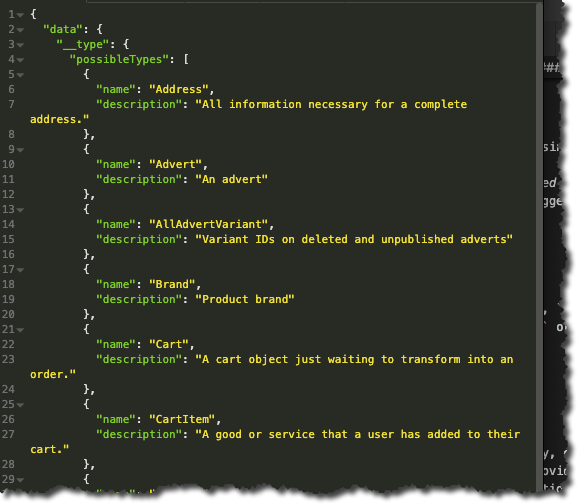
Query using node
Armed with:
- The list of objects that implement node
- The IDs of the objects we want to search for
We can query for either individual objects (node) or multiple objects (nodes) as shown in the examples below:
Node example (Query an Order)
query
{
node(id: "T3JkZXItMTAwMzA="){
... on Order{
__typename
id
status
aggregateInvoiceStatus
}
}
}
Examining the query further, specifically the highlighted section:
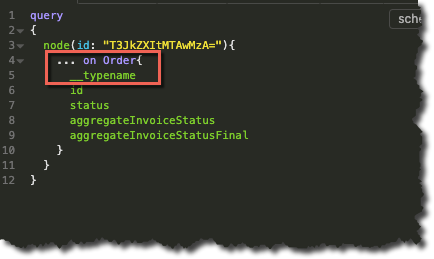
You’ll note that we:
- Use a fragment to specify that we want to query on an
order - We specify the
__typenameas a return attribute in our query, this is somewhat redundant but helps illustrate the point, as shown in the query results below:
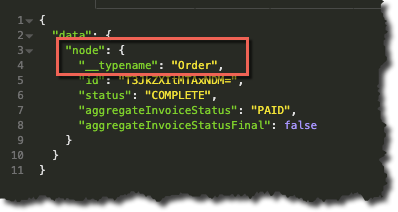
Nodes example (Query Invoices)
query
{
nodes(ids: [
"SW52b2ljZS0xMDAzMA==",
"SW52b2ljZS0xMDAzMQ==",
"SW52b2ljZS0xMDAyOQ=="
])
{
... on Invoice{
__typename
id
status
shipments{
carrier
}
}
}
}