Product Creation Primer
7 minute read
Introduction
There are a number of concepts in Marketplacer that you should be aware of when creating products, this guide provides a high-level end to end to end view of that process, with a focus on using the Seller and Operator APIs.
Intended audience
This document is aimed at anyone interested in creating products on Marketplacer using the API, specifically:
- Sellers
- Channel Managers
This guide can also be used by operators that create products on the platform, although this is a less common use-case.
Terms and concepts
The following are key terms and concepts that we’ll reference in this article:
| Term | Alias | Description |
|---|---|---|
| Advert | Product | Adverts are essentially just products, but are referred to as adverts in the API domain. This document will use each term interchangeably, but will typically use advert when discussing the API domain, and product at all other times. |
| Advert Vetting | Product Vetting | Advert Vetting is an optional workflow that an Operator can enable. Vetting allows the Operator to ensure that Products (Adverts) adhere to their own publishing standards before they can be placed for sale on the marketplace. |
| Catalog Rules | Catalog rules allow the marketplace operator to set further validation criteria for products and variants that have to be satisfied in order for a product to be considered valid. E.g. A product must have a minimum of 3 images and a description length of at least 250 characters. Catalog rules complement Advert Vetting. | |
| Golden Record | Golden Product | Golden Records are template products held in our central product database, that allow products to be created quickly and consistently using that product template. |
| Option Type | Attribute | Option Types refer to the way an Advert or Variant can be defined. So common Option Types would be color and Size. Option Types will then have 1 or move Option Values, which contain the range of values that it is possible for the Option Type to have. |
| Option Value | Attribute Value | The values that an Option Type can have. In the example where we have an Option Type of Color, possible Option Values would be: Red, Green, Blue etc. |
| Prototype | Attribute Group | Prototypes are the glue between a Taxon and the Option Types that Taxon has. So we assign Option Types to a Prototype, and then assign a Prototype to the Taxon. This means we can assign that same defined Prototype to any number of other Taxons. |
| Taxon | Category | A taxon represents where the product sits in the categorization hierarchy. The products taxon, determines the Option Values that can be assigned to it, this relationship is enabled via the prototype. |
Product Validity
Before discussing the workflows for creating products, it can be useful to determine what makes a product valid.
The following table describes 3 boolean (true or false) fields that a product has: published, displayable and online. The values of these 3 fields in combination determine overall product state or “validity”.
| Field Name | Type | Description |
|---|---|---|
published | boolean | Describes the intent of the Seller. A Product may be correctly defined and have inventory (at least 1 variant has a positive value for countOnHand), however the Seller may choose not to Sell this item, e.g. it has been withdrawn because a newer version is available. In this example published would be false.Setting the value of published to false has a cascading effect on the values of the remaining fields outlined in this section, i.e. they too will have the value of false. |
displayable | boolean | System defined value, (unlike published which is set by the Seller), this value represents whether it is possible to Sell this Product in its current state. The value of displayable is determined by Marketplacer and is based on a number of criteria, including but not limited to:1. whether there is positive inventory ( countOnHand) for at least 1 variant,2. whether all mandatory attributes are configured, (including Catalog Rules if enabled) 3. if product vetting is enabled, that the vetting process has been successfully completed, 4. whether published is true |
online | boolean | This state is determined by the status of the Seller of the Advert. I.e. if the Seller has been taken offline by the Operator, then the value of online will be false. |
Combinations of these 3 fields and the overall product state are shown below:
| Published | Displayable | Online | Description | “State” |
|---|---|---|---|---|
true | true | true | Advert is available to sell. The seller has the intent to sell (published is true), the advert has been successfully constructed, with inventory (displayable is true), and the Seller account is online (online is true) | Online / Published |
true | false | false | Advert is not available to sell. While the Seller has the intent to sell (published is true), for some other reason the advert cannot be displayed, (displayable is false), e.g. vetting is required. In this scenario the value of online is also impacted by the value of displayable | Offline / Unpublished |
true | true | false | Advert is not available to sell. While the Seller has the intent to sell (published is true), and the advert is technically valid (displayable is true), the Operator has taken the Seller offline. | Offline / Unpublished |
false | false | false | Advert is not available to sell. The Seller does not have the intent to sell this item (published is false). The value of published also impacts the values of displayable and online | Offline / Unpublished |
Ultimately the goal of a seller listing products on Marketplacer is to have their products in the “Online / Published” state.
Product create flow
The high-level product create flow is shown below:
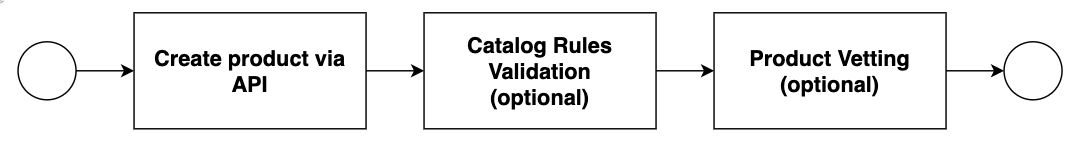
Let’s take a look at each stage in turn:
Create product via API
There are 3 variations on the way products can be created, these are described below with links to more detailed documentation:
| Method | Description | Doc links |
|---|---|---|
| Supply Marketplacer Ids | This is the “classic” way of creating products in Marketplacer where you first retrieve the taxonomy (category) and associated data from Marketplacer, then use that reference data as input when creating products using the API. | Guide Video |
| Use Mapping Values | This method allows you to supply free-text values for (some) fields that would have otherwise required a Marketplacer Id, e.g. Brand. | Guide Video |
| Golden Product | With this method the barcode is supplied via API, and the remaining product details are back-filled from the Central Product Database using the barcode as a lookup. This method is available at the discretion of the marketplace operator. | Guide Video |
Mandatory Data
The following fields are always mandatory when creating products:
| Attribute | Description | Supplied As |
|---|---|---|
| Taxon | The category where the product sits | - Taxon Id - Mapping Value |
| Brand | The brand of the product | - Brand Id - Mapping Value |
| Title | The headline for the product | - String |
| Description | The detailed product description | - String |
| Price | The current price of the product | - String |
| Image | At least 1 image must be supplied at the Advert level | - URl - Base64 |
| 1x Variant | Products need to have at least 1 variant | - Object |
Catalog Rules
Catalog rules are an automated validation solution that operators can use to further specify requirements on the data that must be supplied with a product in order for it to be considered valid.
Catalog rules may or may not be used by an operator.
Some points to note about catalog rules:
- If both catalog rules and product vetting are being used, the product will not progress to vetting unless the catalog rules are passed
- Products already online will remain so, even if catalog rules are subsequently introduced
Product Vetting
Product vetting is a workflow that can be employed by operators to allow for further checks on a product’s suitability for listing. Vetting is complementary to catalog rules. If enabled a product must pass vetting in order for it to be considered valid.
Product vetting may or may not be used by an operator.