Data Flows
11 minute read
What you’ll learn
In this section we’ll cover the following topics:
- The core entities of the Marketplacer platform
- The core data flows involved in a seller integration
- The core relationships between data entities
Core Entities
Marketplacer is a large product, composed of many entities, so to describe them all here in detail would be counter to the nature of this playbook. Instead, we will focus on the core (or primary) entities that will be of interest to you when integrating into Marketplacer as a seller.
🛰️ A full schema is exposed for you to explore via GraphQL Voyager
The table below describes the core entities we’ll be discussing further in this guide:
| Entity | Alias | Purpose | Context |
|---|---|---|---|
| Advert | Product | Primary container for Products that a Seller wishes to sell on the marketplace. These products would be referred to as 3rd party products when sold alongside an operator’s own 1st party products. | Products |
| Variant | Describes how the Advert can vary, e.g. different sizes or colors. An Advert must always have at least 1 variant. It is at the variant level where attributes such as: SKU, Bar code, Inventory are located, and ultimately it is the variant that is purchased by the customer. | Products | |
| Order | An Order is the “marketplace-level” object that acts as the container for a customer’s entire purchase. An Order in Marketplacer will always have at least 1 Invoice attached to it, (1 invoice per seller) NOTE: The Order is not exposed to the Seller given that an order can contain information related to other sellers. However information required by the seller, such as shipment address, will be made available via the Invoice entity. | Orders | |
| Invoice | Order | An Invoice is the part of the overall customer order that an individual Seller has to fulfil. An Order will always have at least 1 Invoice (1 Invoice per Seller participating in the Order). From a Sellers perspective the Invoice is the Order. | Orders |
| Line Item | Line Items represent the products purchased by the customer. Line Items have a direct line of sight back to the Variant. I.e. When a variant is purchased it is then represented as a Line Item. Line Items are attached to both the Order and the Invoice. | Orders | |
| Refund Request | A Refund Request models the stages that both Cancellation (pre-dispatch) and Refund (post-dispatch) requests go through. A successful Refund Request will result in an Invoice Amendment. | Orders | |
| Invoice Amendment | Refund | Represents an adjustment to an Invoice. Usually generated after a successful Cancellation or Refund Request. | Orders |
| Shipment | Represents the dispatch of 1 or more Line Items, Sellers are typically responsible for the creation of shipments. | Shipments | |
| Shipped Item | You can choose to split shipments, so either individual line items on an Invoice, or even specific quantities of the same line item. This is represented by a Shipped Item | Shipments | |
| Seller | Retailers | Sellers are 1 of the primary participants on the marketplace and are responsible for the listing of (3rd party) products for sale. | Sellers |
| Remittance | The marketplace operator is responsible for taking payment for orders, remembering that orders can be composed of products from multiple sellers. This is referred to as the Merchant of Record. At some point however the Sellers participating in marketplacer orders will need to be paid (by the marketplace operator), this payment is referred to as a Remittance. | Sellers | |
| Taxon | Category | Represents where the product sits in the categorization hierarchy, e.g. Computers -> Storage -> SSH Hard Drives. In this example we have 3 Taxons, with Parent / Child relationships between each. | Categorization |
| Option Type | Attribute | Option Types refer to the way an Advert or Variant can be defined. So common Option Types would be color and Size. Option Types will then have 1 or move Option Values, which contain the range of values that it is possible for the Option Type to have. | Categorization |
| Option Value | Attribute Value | The values that an Option Type can have. In the example where we have an Option Type of Color, possible Option Values would be: Red, Green, Blue etc. | Categorization |
| Prototype | Attribute Profile or Group | Prototypes are the glue between a Taxon and the Option Types that Taxon has. So we assign Option Types to a Prototype, and then assign a Prototype to the Taxon. This means we can assign that same defined Prototype to any number of other Taxons. | Categorization |
Data Flows
Let’s review the high-level end to end product / order flow for a typical Marketplacer instance:
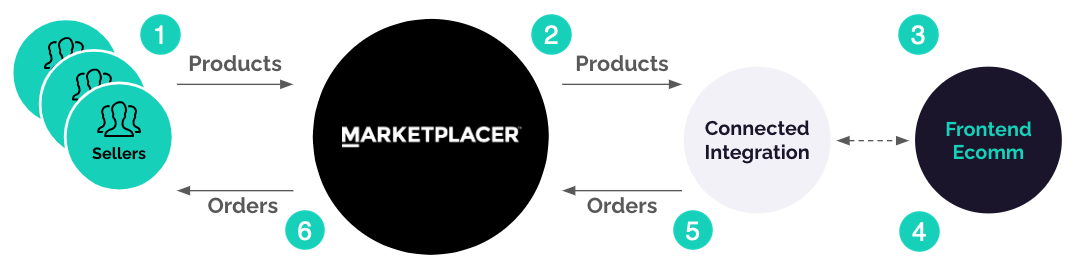
- Sellers will list products on the marketplace
- Seller products (aka 3rd Party Products) will need to flow through to the eCommerce platform
- Customers will browse products on the front end (3rd party and possibly 1st party)
- Customers will place an order on the eCommerce platform (payment is taken here)
- Orders (for 3rd party products only) are passed through to Marketplacer
- Sellers will pick up their orders and process
Seller Integration Context
For the purposes of this guide we are interested only in the direct interactions between Sellers and Marketplacer, this context is highlighted below:
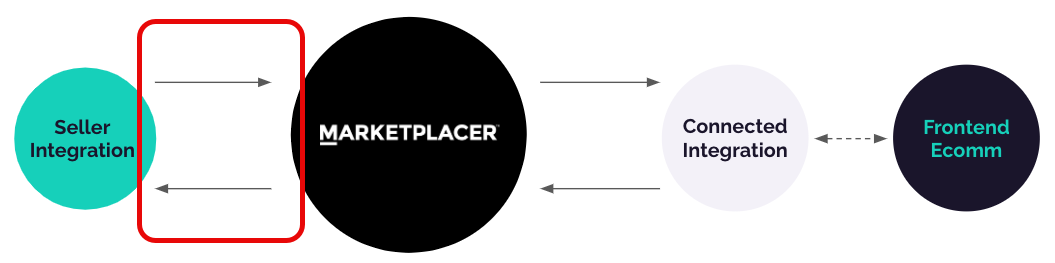
For an overview of the flows between Marketplacer and the Operator integration, you can refer to the Connected Integration Blueprint for operators.
This context can be expanded beyond products and orders to cover the other entities that you could expect to flow between a Seller Integration and Marketplacer:
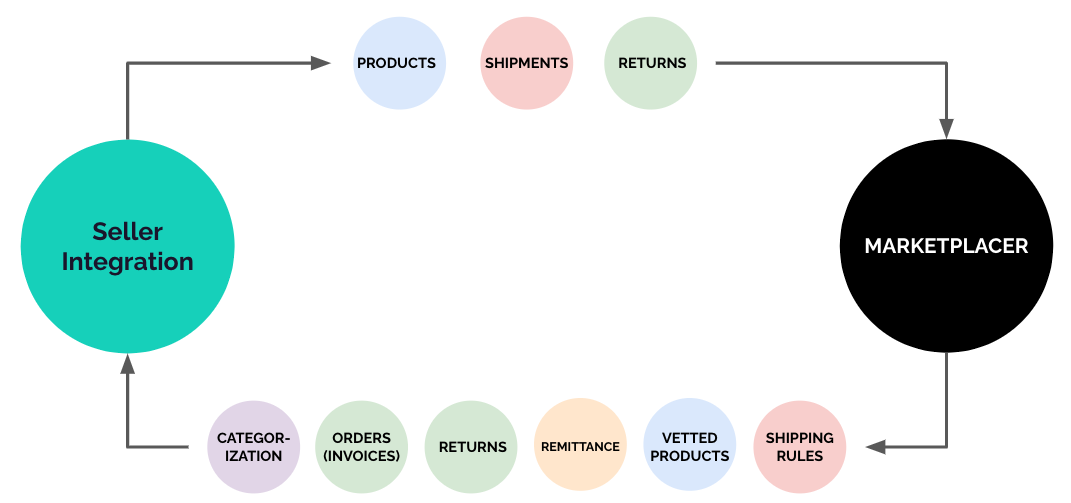
NOTE: This list is not exhaustive, (e.g. it does not depict chat interactions that can occur between the seller and the operator), but for the purposes of this guide the entities depicted represent the vast majority of use-cases implemented in a typical seller integration.
With our high-level entity movements mapped out, let’s focus on each in more detail.
Provider Vs Consumer
For the remainder of this guide we’ll use the terms Provider and Consumer in relation to the movement of data. While these are fairly well used and understandable terms it’s worth just clarifying:
- Provider: The source of data / where data is moving from.
- Consumer: The target for the data / where data is moving to.
NOTE: This section elaborates the data movement use-cases, in the next section (Integration Points), we discuss the integration points (API & Webhook) that can be used to implement these use-cases.
Product Flows
| Provider | Consumer | Use Case | Description |
|---|---|---|---|
| Seller | Marketplacer | Create a product | To sell products on the marketplace, you first need to create them! |
| Seller | Marketplacer | Update a product | Product updates will probably represent the vast majority of traffic volume for the integration. We have generically called this the Product Update use-case, but it could encapsulate different flavours of this scenario, including but not limited to: - General product updates - Pricing Updates - Inventory Updates - Products resubmitted for vetting - Products being taken off line |
| Seller | Marketplacer | Delete a product | No further explanation required. |
| Marketplacer | Seller | Get rejected products | When product vetting is enabled, operators can reject products that do not meet their requirements. In this case sellers will need to retrieve rejected products and rectify. |
Order Flows
Note that we have included those flows related to refunds in this section.
| Provider | Consumer | Use Case | Description |
|---|---|---|---|
| Marketplacer | Seller | Get new orders | Orders are placed by customers on the operators marketplace, these orders are then “split” into Invoices, (1 invoice per seller). Sellers can then retrieve their orders (invoices) from Marketplacer to action. |
| Marketplacer | Seller | Get updated orders | A seller may want to get updated orders, e.g. when a refund request is raised against an order that will result in an order update. |
| Seller | Marketplacer | Update an order | In the case of Click and Collect orders, a seller will need to update the order to reflect that: - The order is ready to collect -The order has been collected. Order dispatch (shipments) will be covered in that dedicated section. |
| Marketplacer | Seller | Get refund requests | Customers can cancel orders (pre-dispatch) or return orders (post-dispatch). If these refund requests originate via the marketplace frontend, then sellers will need a way to retrieve those requests and action accordingly. |
| Seller | Marketplacer | Create a refund request | In some instances (e.g. a seller realizing they have no stock), refund requests may originate from the seller. |
| Seller | Marketplacer | Update a refund request | The refunds workflow has a number of potential pathways, some of which require further input from the seller, e.g. choosing whether a product needs to be returned or not. In this case the seller has to update the refund request accordingly. |
Shipment Flows
| Provider | Consumer | Use Case | Description |
|---|---|---|---|
| Seller | Marketplacer | Create a shipment | Upon receipt of new orders, sellers will dispatch those orders that require shipment. NOTE: Sellers can create multiple (aka split) shipments against a single order (e.g. those with multi-line or multi-quantity line items). |
| Seller | Marketplacer | Update a shipment | A seller may want to update existing shipments, e.g. to change the tracking number for example. |
| Seller | Marketplacer | Create a return shipment | Where a refund request has been raised for an order, and those order items need to be returned to the seller, the seller can create a return shipment. |
| Seller | Marketplacer | Create a shipping rule | When shipping rules are being used, and an operator permits the use of seller-defined shipping rules, these can be created by the seller. |
| Seller | Marketplacer | Update a shipping rule | When shipping rules are being used, and an operator permits the use of seller-defined shipping rules, these can be updated by the seller. |
| Marketplacer | Seller | Get shipping profiles | When shipping rules are being used, sellers will need to attach the associated shipping profile to their product variants. This flow relates to the retrieval of that information from Marketplacer. |
Categorization Flows
| Provider | Consumer | Use Case | Description |
|---|---|---|---|
| Marketplacer | Seller | Get brands | If sellers are electing to create products in Marketplacer using Marketplacer reference Ids, then Brand data (along with their associated Ids) will need to be retrieved from Marketplacer. |
| Marketplacer | Seller | Get taxons | If sellers are electing to create products in Marketplacer using Marketplacer reference Ids, then Taxon (aka Category) data (along with their associated Ids) will need to be retrieved from Marketplacer. |
| Marketplacer | Seller | Get option types | If sellers are electing to create products in Marketplacer using Marketplacer reference Ids, then Option Type data (along with their associated Ids) will need to be retrieved from Marketplacer. |
| Marketplacer | Seller | Get option values | If sellers are electing to create products in Marketplacer using Marketplacer reference Ids, then Option Value data (along with their associated Ids) will need to be retrieved from Marketplacer. |
Remittance Flows
| Provider | Consumer | Use Case | Description |
|---|---|---|---|
| Marketplacer | Seller | Get remittances | When the operator pays the seller via a remittance, the seller may wish to retrieve that information from Marketplacer. |
Entity Relationships
It can be useful to understand the relationships between the core entities to add further context, which is what we look at in this section.
🛰️ We only focus on the key relationships between entities, for a full view of all entity relationships, please refer to GraphQL Voyager.
Products
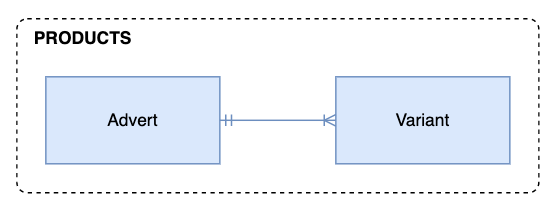
- An Advert must have 1 or more Variants
- A Variant must have 1 Advert
Orders
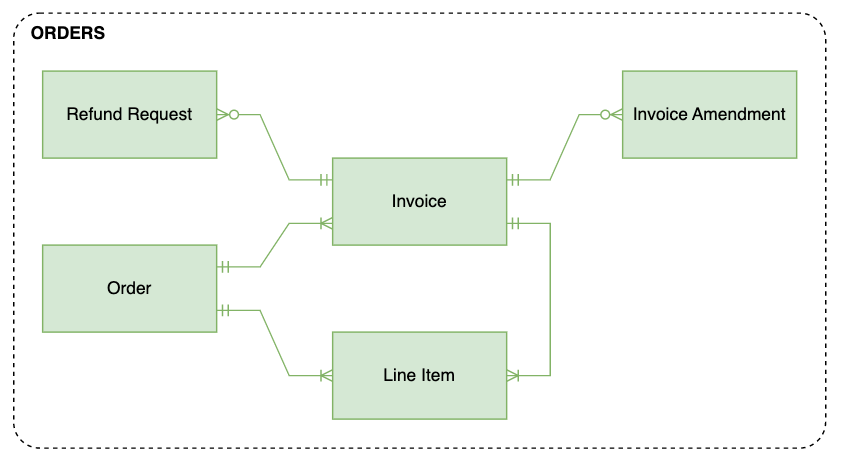
- An Order must have 1 or more Invoices
- An Order must have 1 or more Line Items
- An Invoice must have 1 Order
- An Invoice must have 1 or more Line Items
- [Optional] An Invoice can have 1 or more Invoice Amendments
- [Optional] An Invoice can have 1 or more Refund Requests
- A Line Item must have 1 Order
- A Line Item must have 1 Invoice
- A Refund Request must have 1 Invoice
- An Invoice Amendment must have 1 Invoice
Shipments
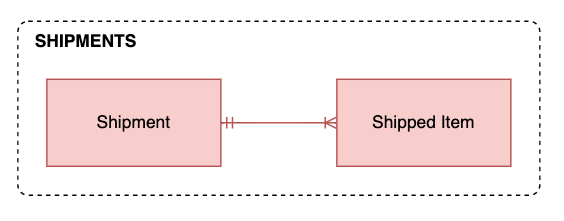
- A Shipment must have 1 or more Shipped Items
- A Shipped Item must have 1 Shipment
Return Shipments
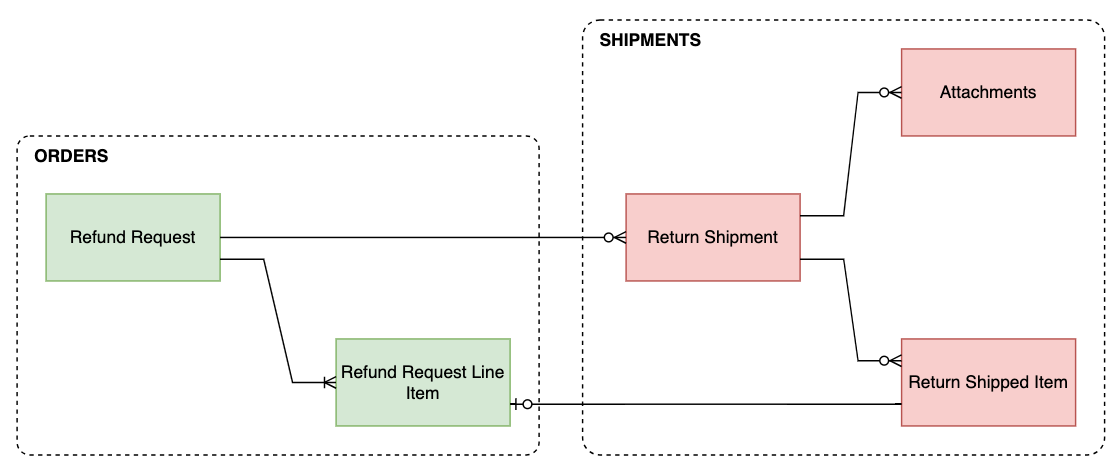
- A Refund Request must have 1 or more Refund Request Line Items
- [Optional] A Refund Request can have 0 or more Return Shipments
- A Refund Request Line Item must have 1 Refund Request
- [Optional] A Refund Request Line Item can have 0 or more Return Shipped Items
- A Return Shipment must have 1 Refund Request
- [Optional] A Return Shipment can have 0 or more attachments
- [Optional] A Return Shipment can have 0 or more Return Shipped Items
- A Return Shipped Item must have 1 Return Shipment
- A Return Shipped Item must have 1 Refund Request Line Item
Shipping Rules
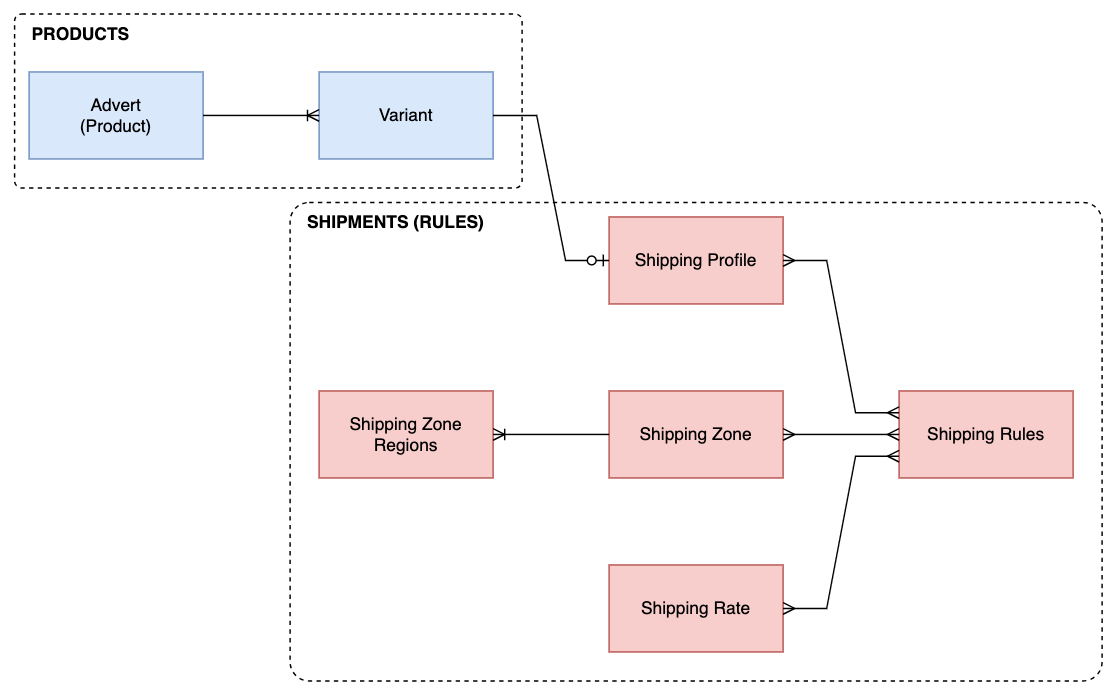
- [Optional] A Variant can have 0 or 1 Shipping Profiles
- A Variant must have 1 Advert
- An Advert must have 1 or more Variants
- [Optional] A Shipping Profile can have many Variants
- [Optional] A Shipping Profile can have many Shipping Rules
- A Shipping Rule must have 1 or more Shipping Profiles
- A Shipping Rule must have 1 or more Shipping Zones
- A Shipping Rule must have 1 or more Shipping Rates
- [Optional] A Shipping Zone can have 0 or more Shipping Rules
- A Shipping Zone must have 1 or more Shipping Zone Regions
- [Optional] A Shipping Rate can have 0 or more Shipping Rules
Categorization
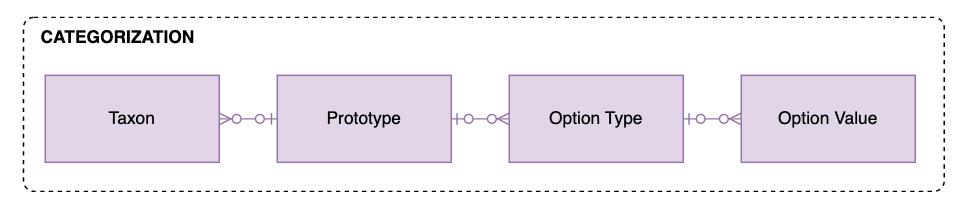
- [Optional] A Taxon can have 1 Prototype
- [Optional] A Prototype can have many Taxons
- [Optional] A Prototype can have many Option Types
- [Optional] An Option Type can have many Prototypes
- [Optional] An Option Type can have many Option Values
- [Optional] An Option Value can have 1 Option Type
Remittance
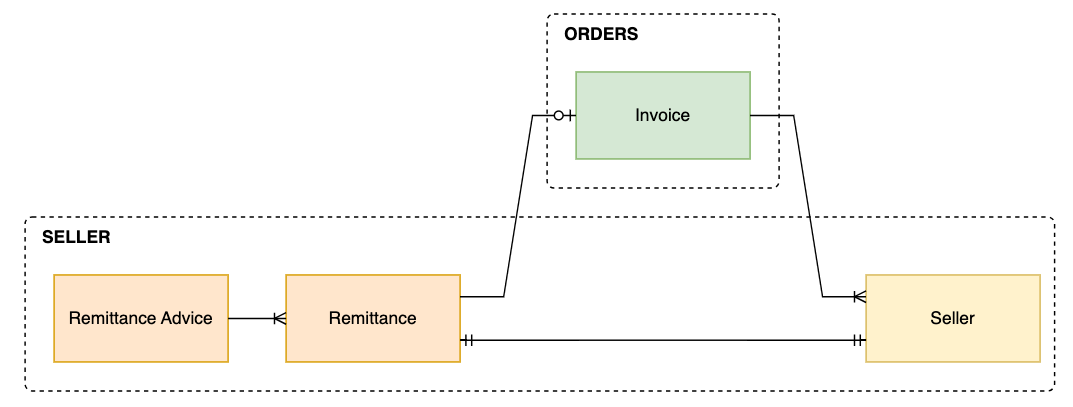
- A Remittance Advice must have 1 or more Remittances
- [Optional] A Remittance can have 1 Remittance Advice
- [Optional] A Remittance can have 1 Invoice
- A Remittance must have 1 Seller
- An Invoice must have 1 Seller
- [Optional] A Seller can have many Invoices
- [Optional] A Seller can have many Remittances
What’s Next
Next we look at the Integration Points that can be used to facilitate the movement of data in a typical seller integration.