Integration Points
5 minute read
What you’ll learn
In this section you’ll learn about:
- The integration points available to you when building a seller-based integration into Marketplacer
- The specific integration points that can be mapped to each data flow (from the previous section)
Integration Points
As a Seller or Channel Manager you can use the following to build out an integration solution:
| Integration Point | Description | Full Solution Build |
|---|---|---|
| Seller API | Strategic API solution for Sellers, utilizes the GraphQL API design pattern | Yes - you could build a full solution using just this API. |
| Legacy Seller API | Legacy API solution for Sellers, utilizes the REST API design pattern. Not to be used for new build solutions. | No - this API does not support newer features used by most operators, e.g. retrieving adverts rejected by vetting. Aside from any necessary supporting patches, this API does not receive product updates. |
| Webhooks | Event driven solution that allows for the “push” of data updates from Marketplacer | No - data is unidirectional (from Marketplacer to Seller), so you would still be reliant on the API to facilitate the movement of data from the Seller to Marketplacer, e.g. Product Creation. In short webhooks would be used in concert with the Seller API. |
Documentation
The Seller API and Webhooks are fully discussed in the Documentation section of this site. For the most part this guide will point you to resources in that section. We also offer a set of seller-focused videos exploring concepts related to the API and Webhooks.API Vs Webhooks
As indicated above, you could use the Seller API to build a full solution, (without resorting to using webhooks), so why use webhooks?
The answer to that is of course up to the individual integrator and their associated requirements and constraints, but generally speaking webhooks would be used when you want to receive event-based updates related to entities, as opposed to using API retrieval (and possibly polling for high cadence updates).
Example
Looking back at the Order Flows, arguably the key data flow here is the retrieval of orders (aka invoices) from Marketplacer. As an integrator building into Marketplacer you could achieve this using the following methods:
| Method | Description | Further Reading |
|---|---|---|
| Seller API ( Data is pulled) | Use the invoices query to retrieve invoices at a regular cadence. | - API Docs - Video - Code |
| Webhooks (Data is pushed) | Use the invoices webhook to receive created and updated events on invoices | - Webhooks - Video - Code |
There are of course other use-cases to consider when it comes to whether you want to use webhooks over the API.
Points to consider
- If using the API to pull data, you will need to determine an acceptable cadence for that retrieval. This will be largely dependent on the nature of the data, and your business processes.
- If using webhooks you will need to set up an accessible HTTP POST endpoint for Marketplacer to send data to.
- If using webhooks and you expect to experience high traffic volumes, your end point will need to be tuned for that
A full API-based solution is (in most cases) simpler to implement than one that combines API calls and Webhooks. However the decision on which approach to take should (as usual) be driven by your business requirements and constraints.
Methods Mapped to Flows
In this section we revisit the Data Flows we identified in the prior section, and map the available integration points that could be used to facilitate the movement of data.
Product Flows
Let’s remind ourselves of the classes of data involved in the product flows:
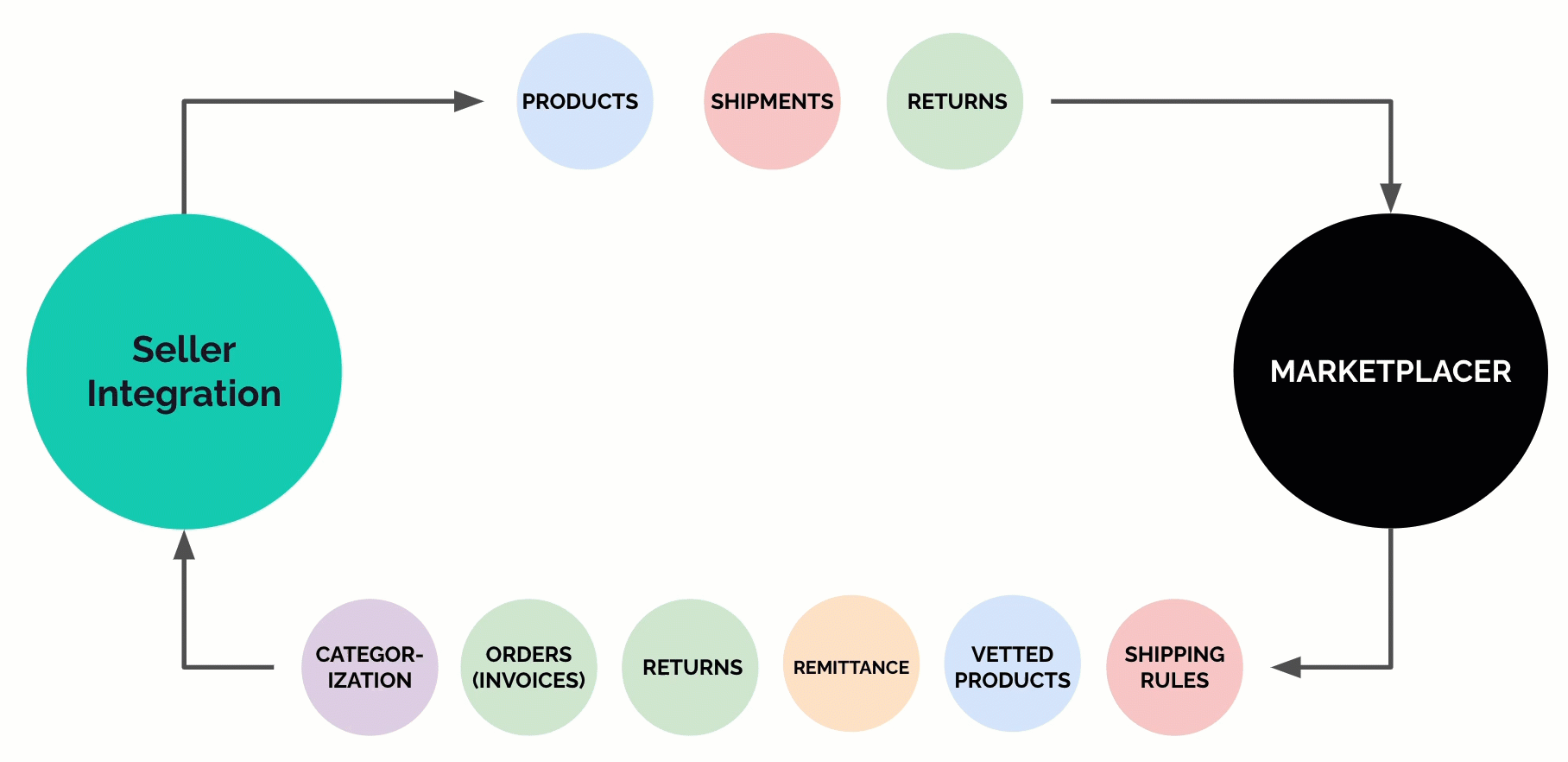
| Provider | Consumer | Use Case | Seller API | Webhooks |
|---|---|---|---|---|
| Seller | Marketplacer | Create a product | advertUpsert | N/a |
| Seller | Marketplacer | Update a product | advertUpsertvariantUpdate | N/a* |
| Seller | Marketplacer | Delete a product | advertDelete | N/a |
| Marketplacer | Seller | Get rejected products | advertsWhere | N/a |
Further Viewing
Order Flows
Let’s remind ourselves of the classes of data involved in the order flows:
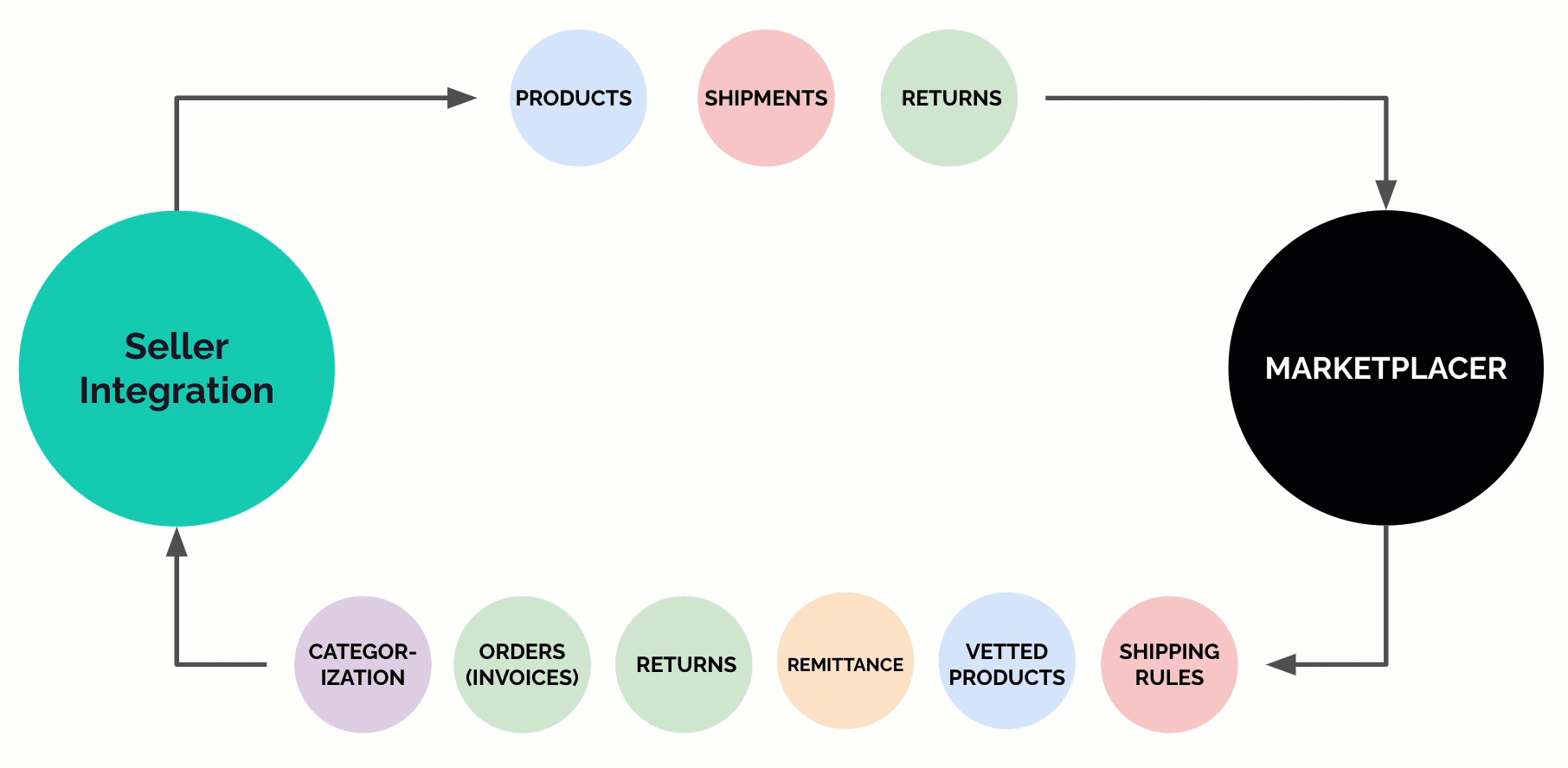
| Provider | Consumer | Use Case | Seller API | Webhooks |
|---|---|---|---|---|
| Marketplacer | Seller | Get new orders | invoices | Invoice (Create) |
| Marketplacer | Seller | Get updated orders | invoices | Invoice (Update) |
| Seller | Marketplacer | Update an order | clickAndCollectStatusUpdate | N/a |
| Marketplacer | Seller | Get refund requests | updatedRefundRequests | RefundRequest (Update) |
| Seller | Marketplacer | Create a refund request | refundRequestCreate | N/a |
| Seller | Marketplacer | Update a refund request | refundRequestLineItemReturnrefundRequestLineItemAccept | N/a |
Further Viewing
Shipment Flows
Let’s remind ourselves of the classes of data involved in the shipment flows:
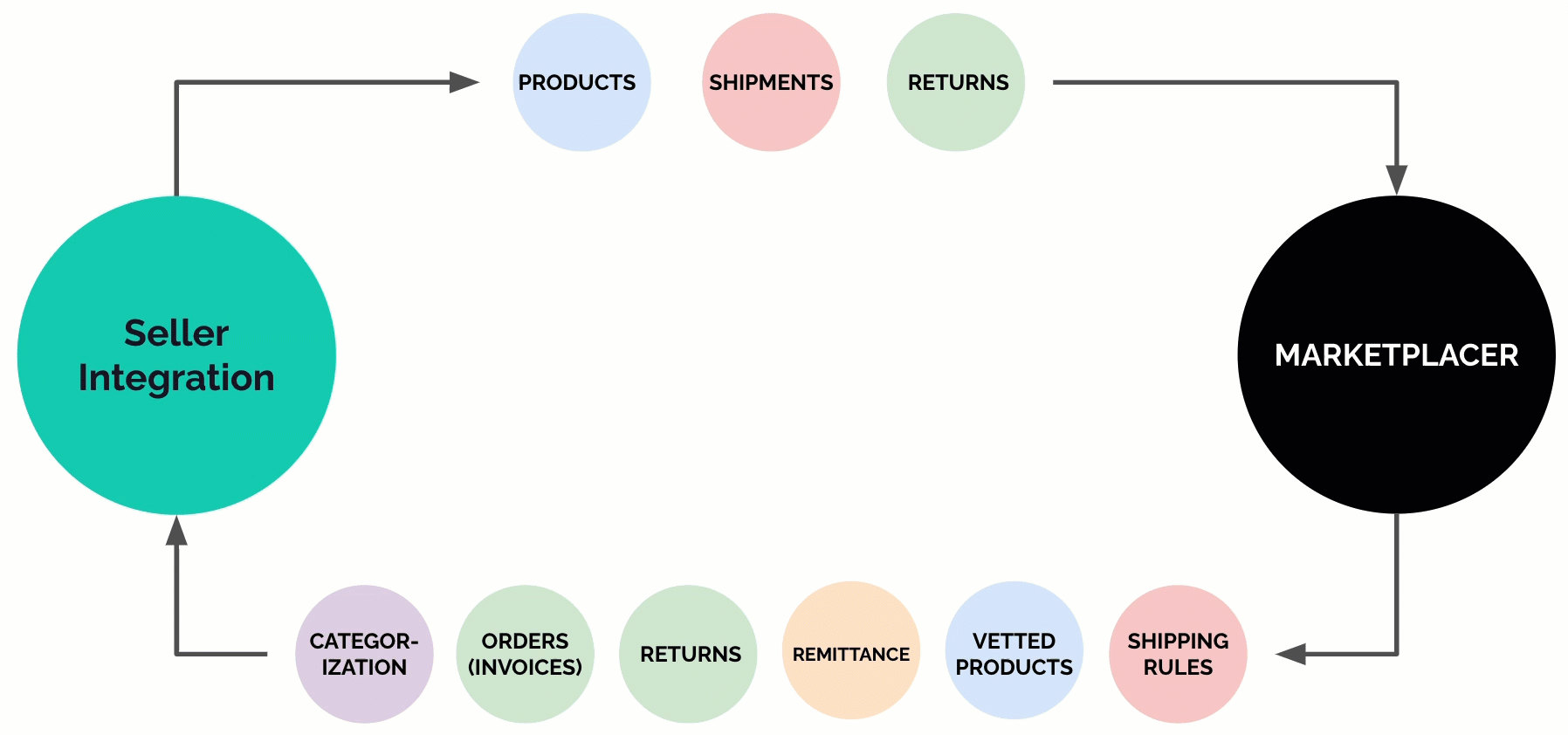
| Provider | Consumer | Use Case | Seller API | Webhooks |
|---|---|---|---|---|
| Seller | Marketplacer | Create a shipment | shipmentCreate | N/a |
| Seller | Marketplacer | Update a shipment | shipmentUpdate | N/a |
| Seller | Marketplacer | Create a return shipment | returnShipmentCreate | N/a |
| Seller | Marketplacer | Create a shipping rule | shippingZoneCreateOrUpdateshippingRateCreateOrUpdateshippingOptionUpsert | N/a |
| Seller | Marketplacer | Update a shipping rule | shippingZoneCreateOrUpdateshippingRateCreateOrUpdateshippingOptionUpsert | N/a |
| Marketplacer | Seller | Get shipping profiles | shippingProfiles | N/a |
Further Viewing
Categorization Flows
Let’s remind ourselves of the classes of data involved in the category flows:
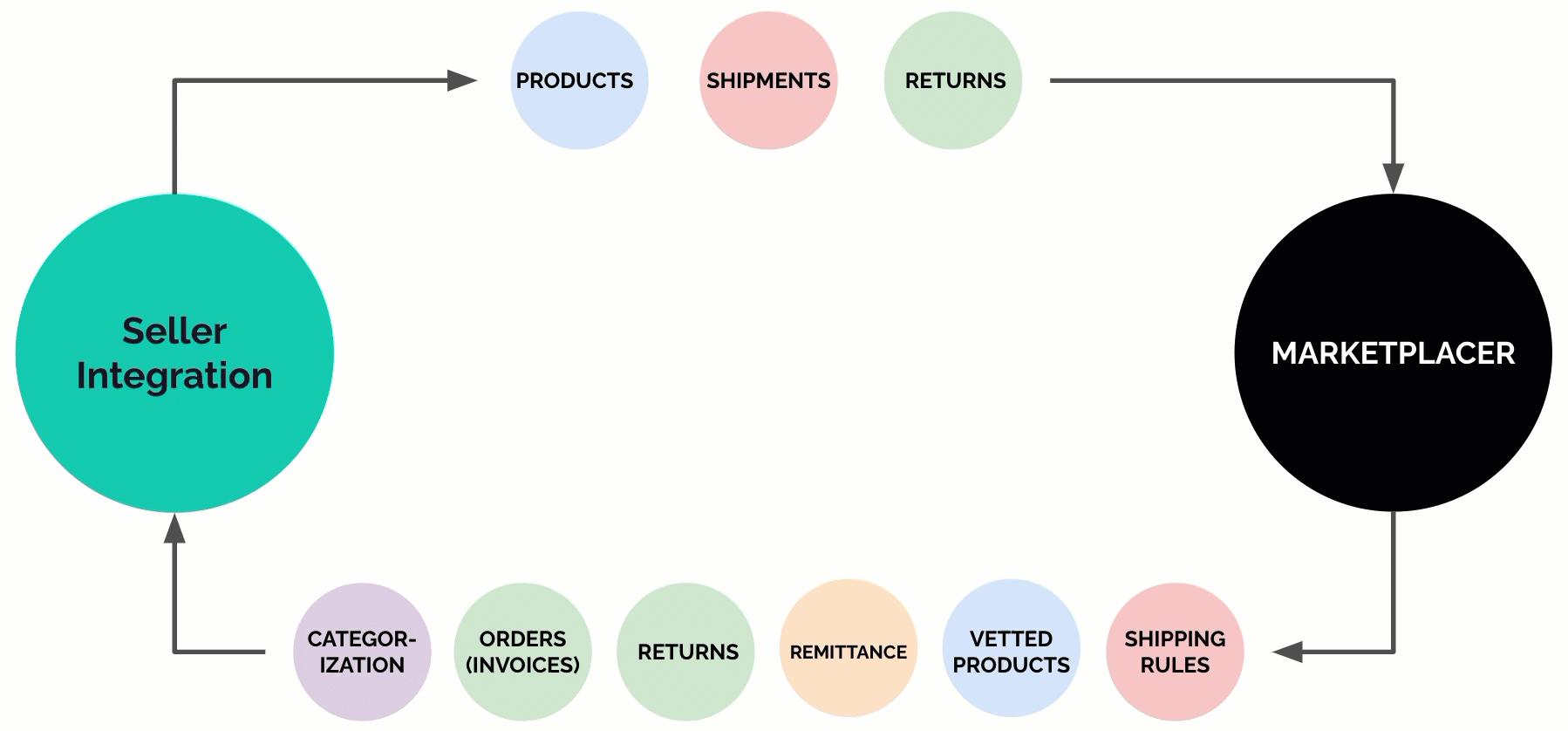
| Provider | Consumer | Use Case | Seller API | Webhooks |
|---|---|---|---|---|
| Marketplacer | Seller | Get brands | brands | N/a |
| Marketplacer | Seller | Get taxons | taxons | N/a |
| Marketplacer | Seller | Get option types | node (prototype) | N/a |
| Marketplacer | Seller | Get option values | node (prototype) | N/a |
Further Viewing
Remittance Flows
Let’s remind ourselves of the classes of data involved in the remittance flows:
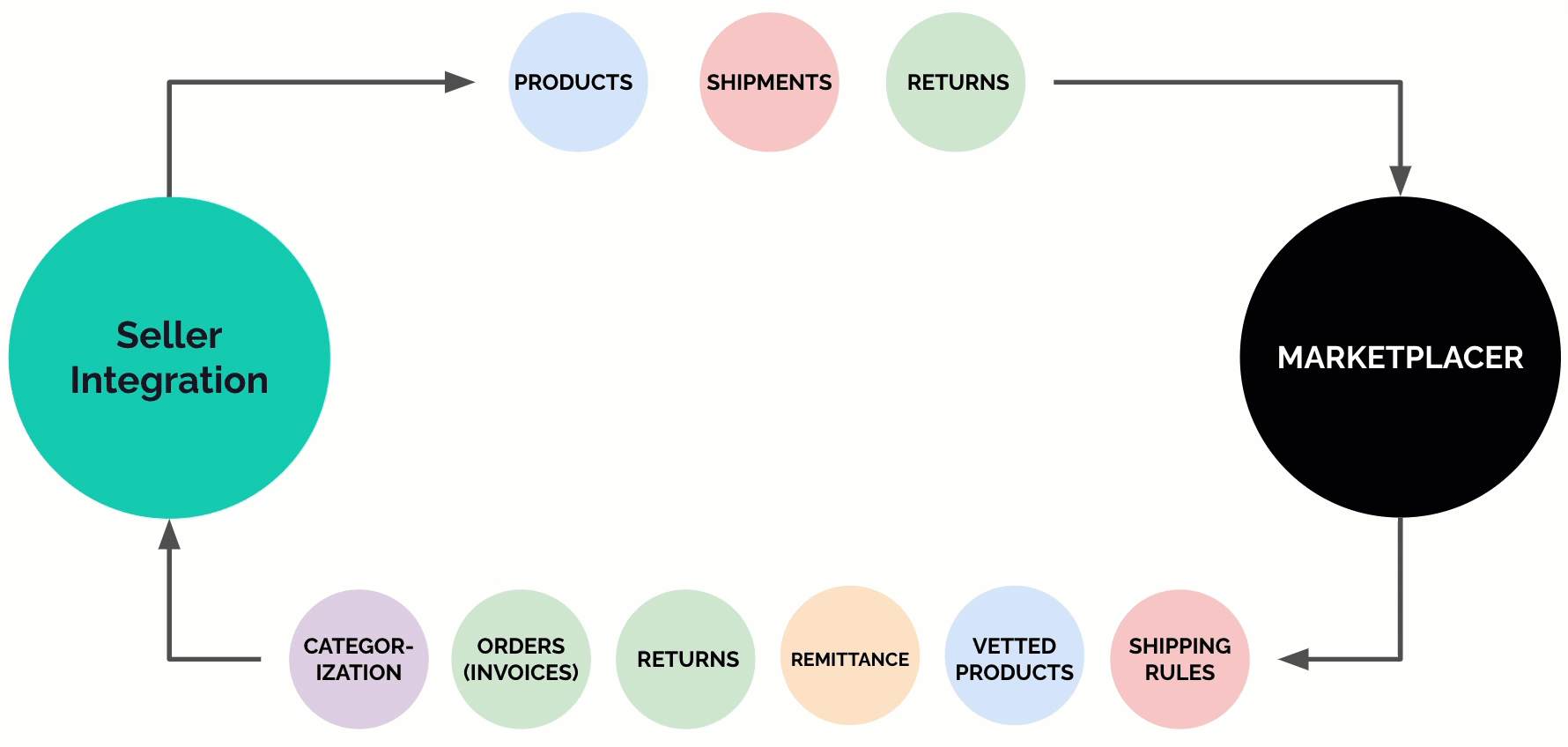
| Provider | Consumer | Use Case | Seller API | Webhooks |
|---|---|---|---|---|
| Marketplacer | Seller | Get remittances | remittancesremittanceAdvices | N/a |
What’s Next
Next we look at the Design Decisions that should be considered when building your integration.